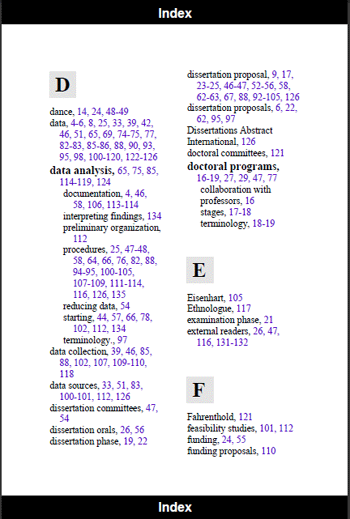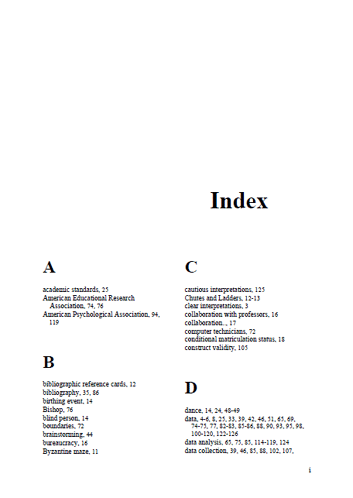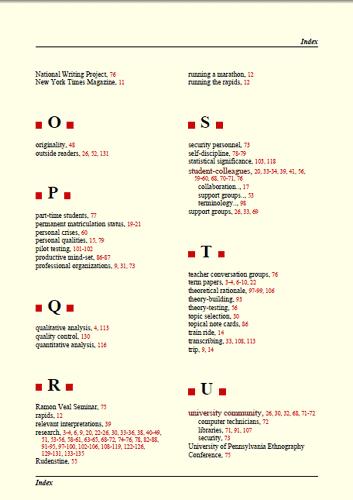PDF Index Generator Trial and Professional Versions comparison!
| Feature | Trial | Professional | |||
|---|---|---|---|---|---|
| Download | Order Now | ||||
| An easy graphical user interface (GUI). |  |
 |
|||
Ability to include/exclude pages. 
Ability to include/exclude pages . . .
PDF Index Generator allows you to specify the PDF pages to include or exclude them from the index, so you will have control on which pages to index and which pages to ignore while creating your book index.
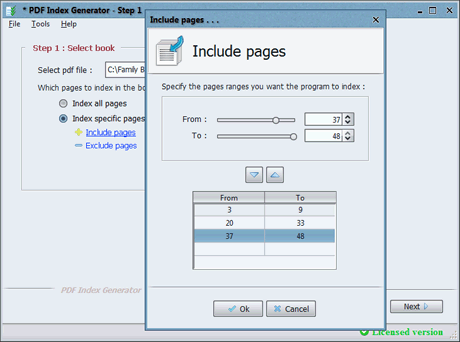
|
 |
 |
|||
Ability to include/exclude words. 
Ability to include/exclude words . . .
PDF Index Generator allows you to define a list of words to force include or exclude them from the index. Those words can be phrases, names, etc. Those lists of words are stored in the program database to use them again while indexing any other book.
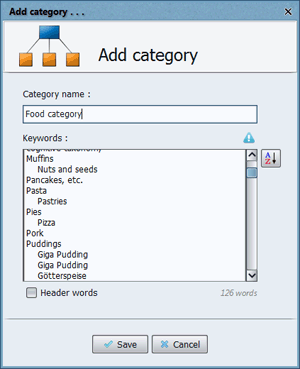
|
 |
 |
|||
Ability to index words having a specific format. 
Ability to index words having a specific format . . .
PDF Index Generator allows you to define a query (which is a regular expression) to automatically index words having a specific format like email addresses, phone numbers, names, URLs, etc.
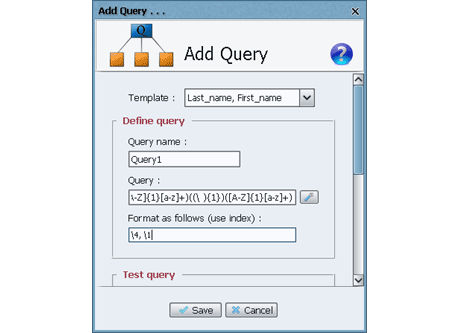
|
 |
 |
|||
Ability to edit the generated index. 
Ability to edit the generated index . . .
After the program generates the index, it allows you to edit any of the indexed words, adding or deleting any of them, and you can also apply some formatting to any of them through a nice and easy graphical interface.
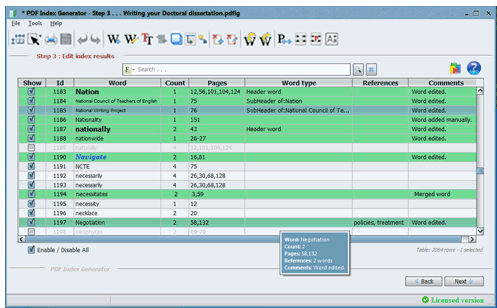
|
 |
 |
|||
Ability to define Header and Sub-Header words. 
Ability to define Header and Sub-Header words . . .
PDF Index Generator allows you to define ‘Header words’ and ‘Sub-Header words’ (4 levels of words are allowed in the index). When you do so the Sub-Header words will appear indented under their parent word in the book index.
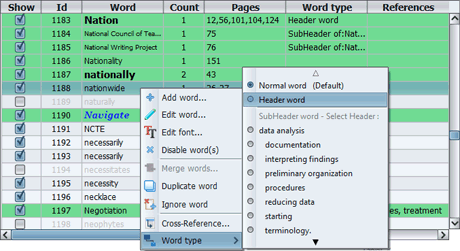
|
 |
 |
|||
| Ability to append the generated index to an existing PDF, or save it to a new PDF or a text file. |  |
 |
|||
Ability to choose the index template to use. 
Ability to choose the index template to use . . .
PDF Index Generator comes with a number of stylish templates that you can choose any of them to apply to your index. They have various colors, fonts and look. You can choose the best one that fits your book. You can also edit the fonts or colors of any of those templates, or even build your own template.
|
 |
 |
|||
Ability to write the index words/pages as links in the PDF file. 
Ability to write the index words/pages as links . . .
PDF Index Generator has an option that allows you to write the indexed word as a link; when you click on it in the index it will take you to the first page it is found in inside the book. There is another option that can also write all the pages numbers of the indexed words as links, each word refers to its corresponding page number in the book. That guarantees fast access from the index making it more practical.
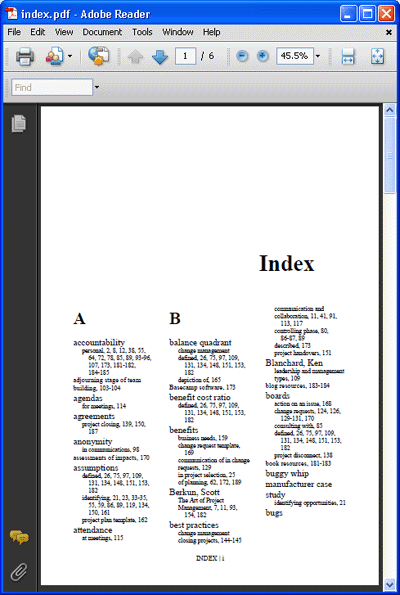
|
 |
 |
|||
| Ability to handle password protected books. |  |
 |
|||
| Ability to save any project to edit it later. |  |
 |
|||
| Indexing all the PDF. |  * Can Index only the first (10) pages in the book. |
 |
|||
Using the program through Command Line. 
Using the program through Command Line . . .
You can create a script file with specific arguments that you can then run on the command line(Terminal) of any operating system to index one or more books at the same time. This is very useful if you index many books using the same configuration to simply accomplish this with one simple line.
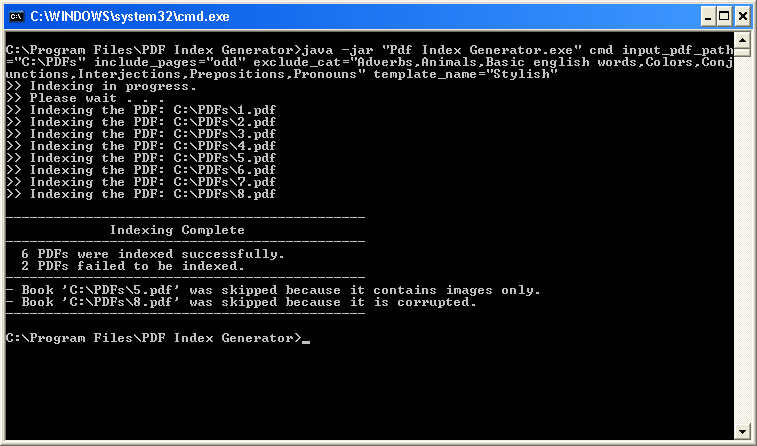
|
 * Can Index only the first (10) pages in any indexed book. |
 |
|||
| Free upgrades for (1) year. |  |
 |
|||
| Priority customer support. |  * We are trying our best. |
 |
|||
| Price | Free | $69.95 | |||
| Download | Order Now |