In the world of selling books, authors and publishers are always looking for new ways to attract readers and make more sales. One thing that can really help is having a good index in your book. Let’s talk about why.
Understanding What a Book Index Is
A book index is like a map at the back of the book. It lists all the important topics, names, and ideas in the book, along with the page numbers where you can find them. It’s super handy because it helps readers find what they’re looking for quickly without having to read the whole book.
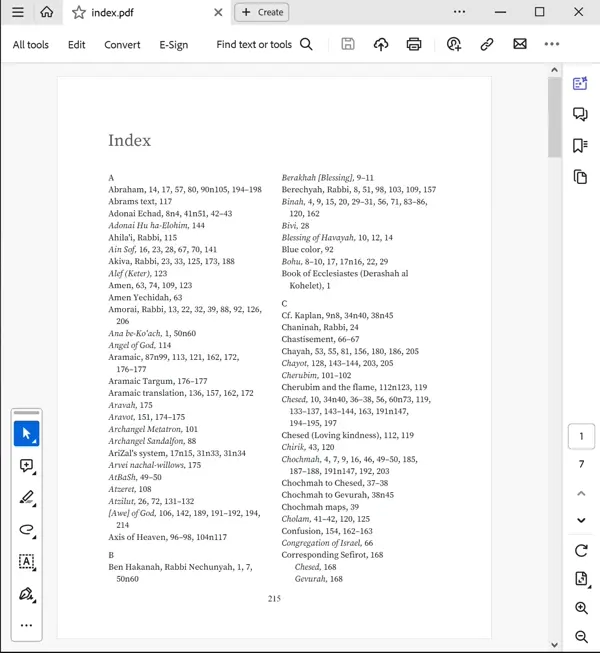
Making Readers Happy
When readers can easily find the information they need, they’re more likely to enjoy the book and recommend it to others. So, having a good index can make readers happy and boost sales.
Helping Different Types of Readers
Some people like to read books from cover to cover, while others prefer to jump around and read bits and pieces. With a good index, both types of readers can enjoy the book. Researchers and students can use the index to find specific information for their studies, while casual readers can skip to the parts that interest them the most.
Building Trust and Respect
When a book has a well-made index, it shows that the author really knows their stuff. Readers trust books with good indexes because they know they can rely on them for accurate information. This trust can lead to more sales because people want to buy books from authors they respect.
Making Marketing Easier
Having a good index can also help with marketing the book. Authors and publishers can use the index to show off all the great topics covered in the book. They can also use it to improve the book’s visibility online, which can attract more readers and boost sales.
Conclusion
In short, having a good index in your book can make a big difference in how many copies you sell. It helps readers find what they’re looking for, appeals to different types of readers, builds trust, and makes marketing easier. So, if you want to sell more books, it’s definitely worth paying attention to your book’s index!
Understanding What a Book Index Is
A book index is like a map at the back of the book. It lists all the important topics, names, and ideas in the book, along with the page numbers where you can find them. It’s super handy because it helps readers find what they’re looking for quickly without having to read the whole book.
Making Readers Happy
When readers can easily find the information they need, they’re more likely to enjoy the book and recommend it to others. So, having a good index can make readers happy and boost sales.
Helping Different Types of Readers
Some people like to read books from cover to cover, while others prefer to jump around and read bits and pieces. With a good index, both types of readers can enjoy the book. Researchers and students can use the index to find specific information for their studies, while casual readers can skip to the parts that interest them the most.
Building Trust and Respect
When a book has a well-made index, it shows that the author really knows their stuff. Readers trust books with good indexes because they know they can rely on them for accurate information. This trust can lead to more sales because people want to buy books from authors they respect.
Making Marketing Easier
Having a good index can also help with marketing the book. Authors and publishers can use the index to show off all the great topics covered in the book. They can also use it to improve the book’s visibility online, which can attract more readers and boost sales.
Conclusion
In short, having a good index in your book can make a big difference in how many copies you sell. It helps readers find what they’re looking for, appeals to different types of readers, builds trust, and makes marketing easier. So, if you want to sell more books, it’s definitely worth paying attention to your book’s index!
If you’re interested in a helpful way to build and write the index for your book, consider trying our program “PDF Index Generator.” This tool will assist you in creating a professional index for your book, offering numerous editing options and stylish themes for customization. Experience the benefits of PDF Index Generator for free by testing it out
here




