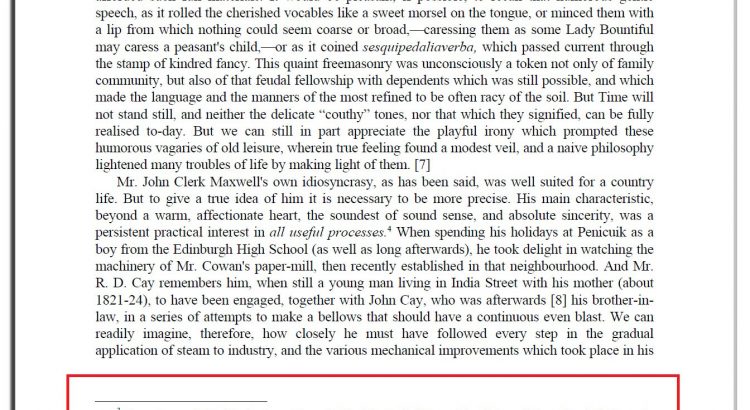When preparing your book index you should start by collecting the index terms from your book, then you spend some time grabbing their
page numbers from the book. You can use
PDF Index Generator software to easily grab their page numbers, as you can simply import
your list of terms inside the program, then you let it do the magic.
Some might prefer to ignore the occurences of the index terms if they’re located in the footnotes or the endnotes of the book.
Fortunately, this can be accomplished easily with the help of the “PDF Index Generator” software. You can ask the program to ignore indexing all footnotes, so if the term is found in the body text of the book it will grab its page number. If it finds it in the footnotes then it will ignore its page number.
Here is a video tutorial that explains in breif how to do that:
Some might prefer to ignore the occurences of the index terms if they’re located in the footnotes or the endnotes of the book.
Fortunately, this can be accomplished easily with the help of the “PDF Index Generator” software. You can ask the program to ignore indexing all footnotes, so if the term is found in the body text of the book it will grab its page number. If it finds it in the footnotes then it will ignore its page number.
Here is a video tutorial that explains in breif how to do that:
You can download the PDF Index Generator program from here to try the steps in the video tutorial by yourself.
Note: You can also follow the steps in the video tutorial to ask the program to ignore indexing any page headers or page titles the same way you do with footnotes & endnotes.